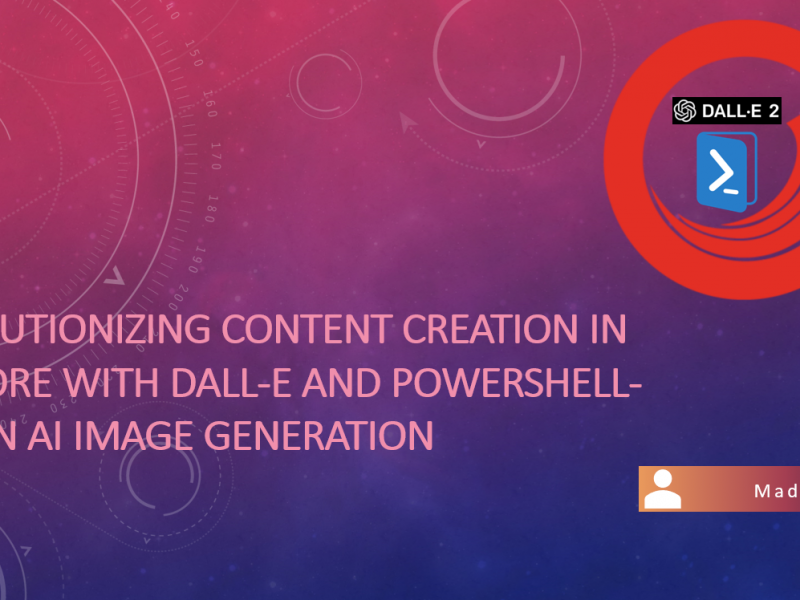Use Case :
There was a scenario in my project where we faced this weird situation that whenever we perform dotnet sitecore ser push and then do dotnet sitecore ser pull , always shows 4 items that are changed when literally we didn’t even change anything on those items.
This is so frustrating because when you believe its all good and make changes on Sitecore assuming lots of items created/updated and then perform dotnet sitecore ser pull , always end up missing some files for reviewing before committing it as there are items which we never changed.
The below Snapshot shows steps 1 and 2 which are done one after the other on a local instance. Irrespective of how many times I perform this task result would be the same.
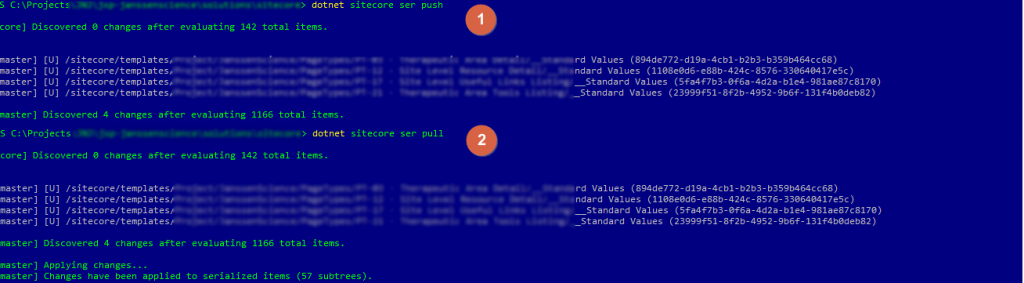
Resolution/ Root Cause :
It seems like the end tag was on next line on the renderings added to those pages on standard values. (To be honest, not sure how it got in there 😉 )
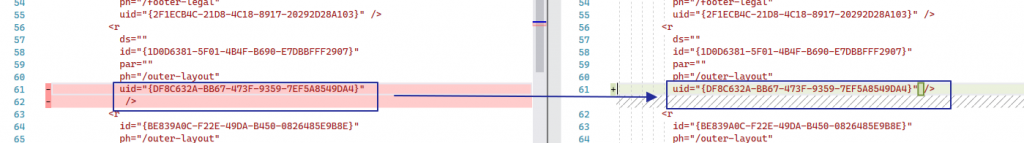
From the Snapshot above all, I have to do was find renderings that had end tags on the next line and make it on the same line. After this yep that fixed the issue.
So probably next time you observe Ser pull command pulling unknown changes it can be either of two reasons so far :
- You didn’t push or sync the latest into Sitecore.
- You might have an end tag on the next line.
Happy fixing it if you face a similar issue.