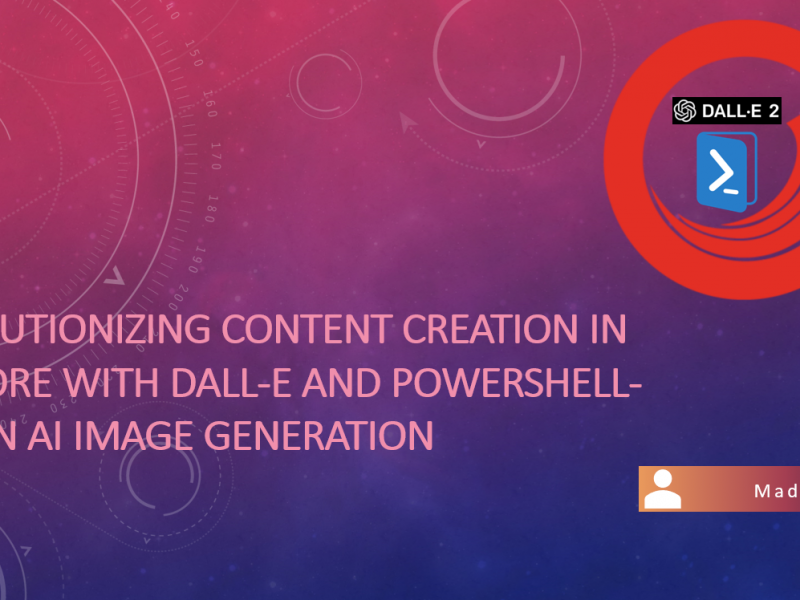You might have googled already if you are on this page or must have searched through the Official page of Sitecore about how we can log in to the CDP instance.
Well to answer it shortly, someone typically needs to invite you into an instance of Sitecore CDP. Below are steps/ways you can try :
- New instance for Sitecore Partners Specific process:
- Complete Sitecore CDP training from the Sitecore Elearning portal. (You will receive a certificate of completion)
- Send an Email to “PartnerEnablement@sitecore.com” along with a certificate of completion.
- Sitecore can then give you access to the Sitecore Sandbox environment or dedicated instance for your organization.
- Existing Instance process:
- If you know your team/organization already has it, reach out to one of the admins of instance to send an invite to your email.
- Invite button can be found under system settings ->manage users
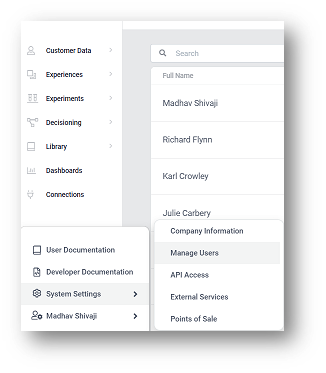
- Fill email field and select role/roles for invitee and then click on send invite.
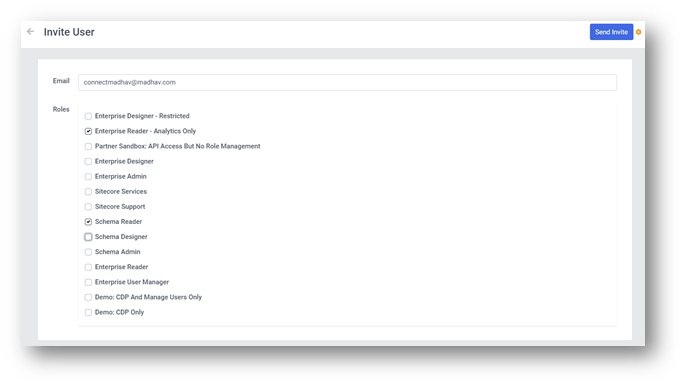
- The invited email will receive a link to log in.