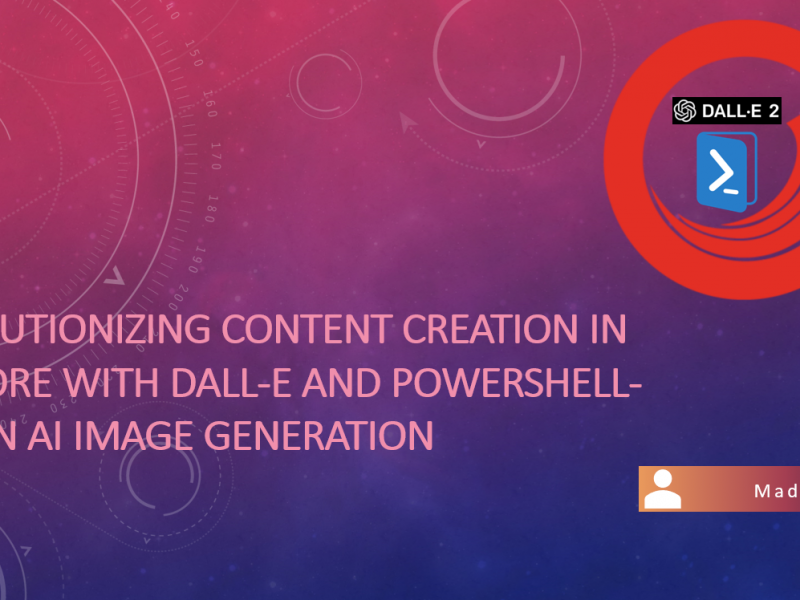Overview
Sitecore Send is a SaaS (Software as a Service) based marketing automation platform provider acquired by Sitecore. Sitecore together with Send offers customers the opportunity to increase their engagement initiatives and enable them to drive targeted communications throughout the customer journey. It also offers out-of-box functionality to design templates and edit them from large collections of beautiful drag-and-drop templates that help drive targeted and contextual communication and leverage visitor data.
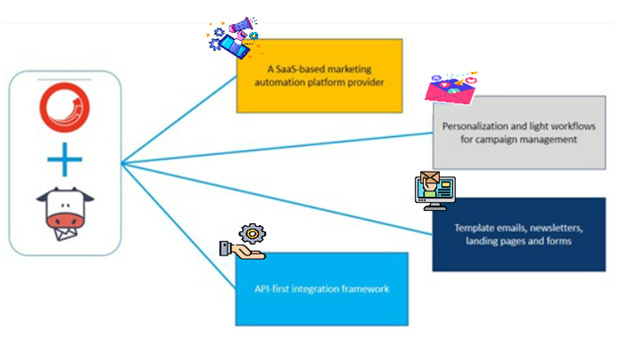
Characteristics
Sitecore Send has been mastered to enable omnichannel digital experiences, integrate seamlessly with DXPs, power engagement data, optimize customer interactions, and deliver greater customer lifetime value. Here are some key features we can point out :
- Connect across Channels – With cross-platform, cross-device, and diverse channel sourcing, Sitecore Send helps marketers understand the customer journey through targeted and relevant messaging from the intuitive template designer while leveraging visitor data.
- Co-Ordination with customers – Sitecore Send helps you build a relationship with your customers by Tailoring Experience, Re-Imagined Communications, and by building an extensive profile.
- Better communication and interactions – With Sitecore Send, you get relevant conversations and in-context interactions.
- Automated content or campaign experiences.
- Foster customer relationships to increase customer lifetime value.
- Accelerated email and customer lifecycle through pre-built templates.
- Sophisticated content, interactions, and reactions across all channels.
- Personalize every interaction – You can customize any content of your campaigns, e.g. B. Email subject, template design, template content, etc. along with conditional renderings and automate them to build a better relationship with customers.
- Personal Campaigns – You can enroll your customer in a personalized campaign journey by getting permission through the digital experience and sending them helpful messages with experiences based on timely content.
- Define Actions and Goals – Control and/or define what the next best action is for customer interaction with your brand, e.g. B. when the customer clicks on the page or subscribes to your website. You have a full account of what happens on each action trigger.
- Flow across channels – Sitecore tracks every authorized user interaction while providing an omnichannel conversation.
- One-Stop- Solution for advertising and marketing activities – You get a user-friendly interface with a centralized database and a Silo Free system all in one product.
Getting Started
- Email Lists – Set of subscribed users to your organization/website. You can have as many email lists as you like and each email list can be segmented to filter the target audience. More information can be found in a detailed article on Automation.
- Campaigns – A marketing campaign is an e-newsletter that you intend to ship to your subscribers or any recipients. This may be your e-mail advertising strategy, service update strategy, Sales confirmation, or any use case you may want. In Sitecore Send you may use regular campaigns for which you may want to create your very own from scratch or import current ones, or you may also choose RSS and repeatable campaigns. More information can be found in a detailed article on Campaigns.
- Reports – Sitecore Send is shipped with two types of reports
- Campaign Reports/Default Reports – As the name suggests, these are standard, out-of-the-box reports that you can use to improve your email marketing goals, increase newsletter efficiency, or improve your campaigns. The report contains all the statistics collected from the campaigns sent from your account. You’ll get an overview of your campaign performance, including subsequent recipient activity tracking link clicksLocation tracking of email clients and devices.
- Custom Reports – This provides an option to create your own custom report which helps you monitor the most important data that matters to you. You will be making use of widgets that constitute your custom reports. A combination of different widgets together with different field types helps you display data distinctly. Sitecore Send comes with 5 widgets:
- Campaigns – provides performance of campaigns.
- Lead generation – stats about landing pages created.
- Mailing lists – display metrics based on marketing lists.
- Website analytics – if your website is connected you can use it to capture website stats.
- Senders- shows best performing senders (Senders are email addresses added to your account which would be shown as “From email” to recipients).
- Subscription Forms – This out-of-the-box feature is a form that your website visitors fill out to sign up for your mailing list so you can send out newsletters or marketing emails. You can choose different types of subscription forms and the intuitive template layout editor will help you to change the content of the template. Creating subscription forms option follows simple steps and the system will guide you through the necessary details to connect your forms to the website. Below are the types you can choose from when creating new subscription forms.
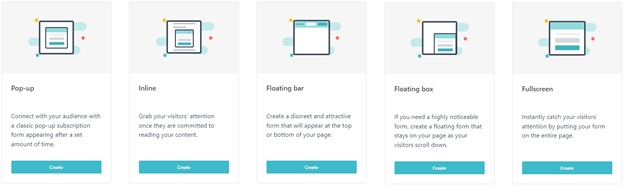
- Automation – This feature is most useful when you want to communicate with customers by identifying specific situations to trigger emails to be sent to recipients. You can use content from existing campaigns or if you want a new one, create it and return to the same step. You can view automation campaign statistics in detail at any time by clicking the chart icon in the list of automation tasks you have created. More information can be found in a detailed article on Automation. Here is an example of what the sign-up form automation looks like for example.
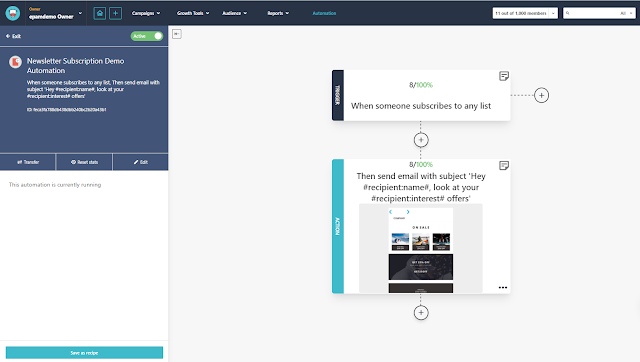
Newsletter Subscription Snap - General Settings – Since all products come with account settings, Sitecore Send has a few settings, most of which are self-explanatory.